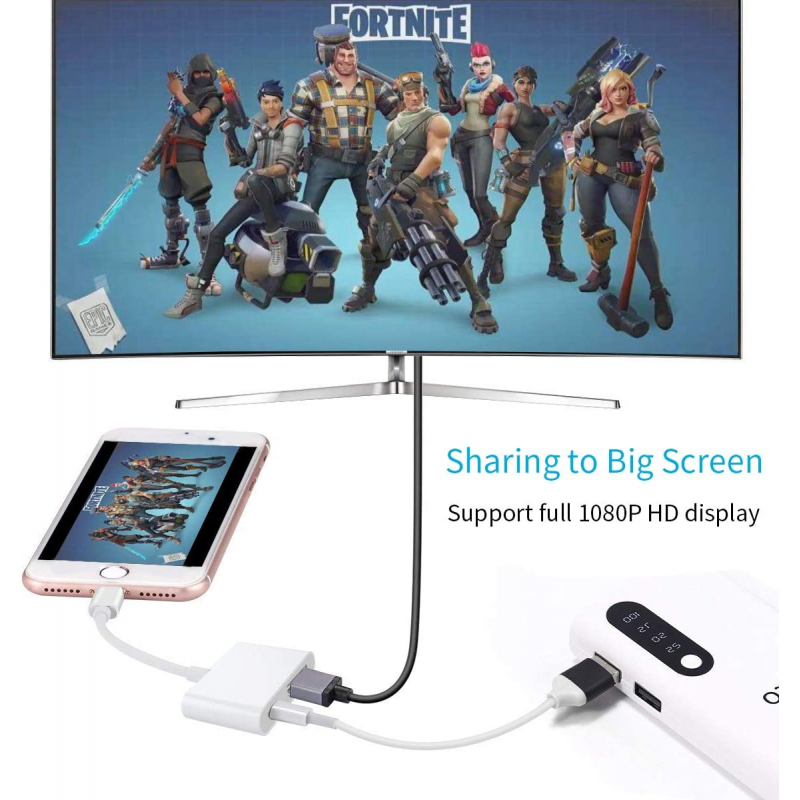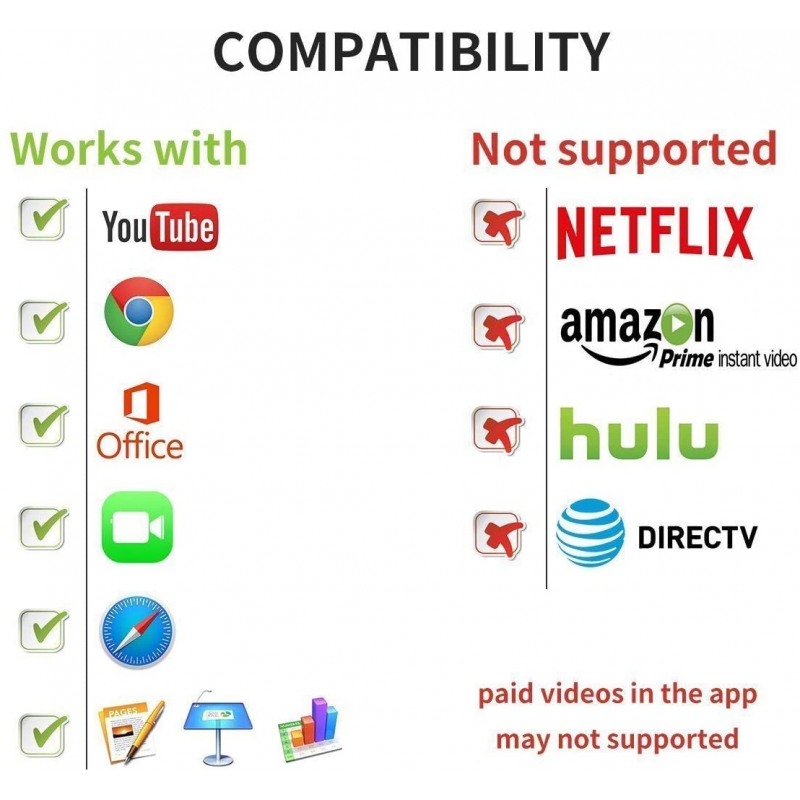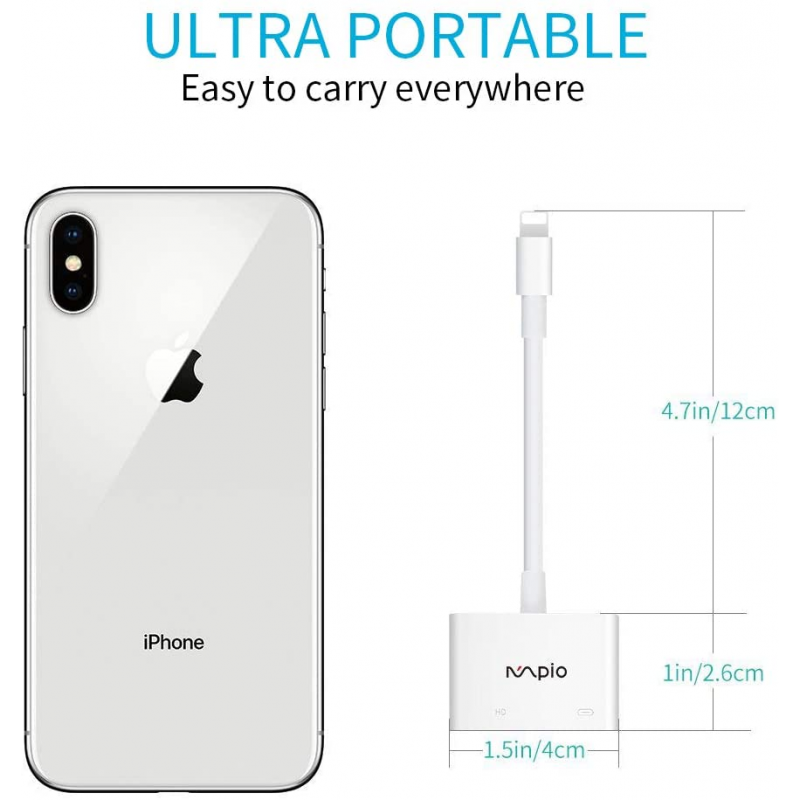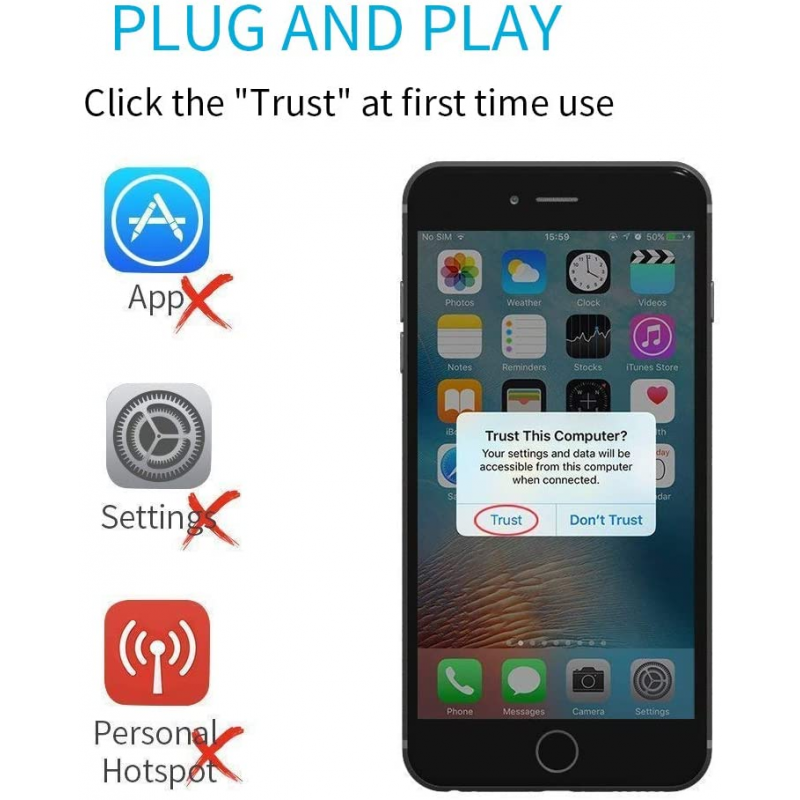iphone HDMI Adapter For iphone iPad, IOS 9 before and above
- £35.99
- Ex Tax: £35.99
- Product Code: 3-1
- Availability: In Stock
【Full 1080P HD, Share Big Screen】Allows you to mirror the screen of your iPhone, iPad, iPod (including video, picture, websites, Slideshows, Twitch, Facebook, Youtube, Instagram, Twitter, Microsoft office, Facetime, Skype, etc. ) to your HDMI enabled TV, HDTV, Projector or Car. Resolution up to 1080P, giving you a stable and clear visual effect 【Easy to Use】Just only click "Tr..
【Full 1080P HD, Share Big Screen】Allows you to mirror the screen of your iPhone, iPad, iPod (including video, picture, websites, Slideshows, Twitch, Facebook, Youtube, Instagram, Twitter, Microsoft office, Facetime, Skype, etc. ) to your HDMI enabled TV, HDTV, Projector or Car. Resolution up to 1080P, giving you a stable and clear visual effect
【Easy to Use】Just only click "Trust" after connecting all devices and it will automatically connect your devices. No need any Apps, Airplay, Drivers and WiFi Connection. Connect the power supply while you're using the adapter (5V / 1A for iPhone, iPod Touch, 5V / 2A + for iPad)
【Ultra Portable & Covenience】The pocket size HDMI HDTV Adapter allow you to carry it everywhere. Ideal accessory for daily use, such as, share your photos or video with your friends on the big Smart TV, open a meeting, play games, video calling, home theater
【Compatible with IOS 13 Before & After 】iPhone to HDMI digital AV adapter work with all apple devices with iPhone 11, X, 8/8 plus, 7/7 plus, 6s/6s plus, 6/6 plus, 5/5s/5se/5c; iPad mini/pro/air; iPod Touch 5/6, compatible with the new version IOS 13 and above
【Not COMPATIBILITY with HDCP】 Not Compatible
with Apps which have "HDCP" video copyrights protection like Netflix,
Amazon video, Sky Go, iTunes, DIRECTV, HULU, Comcast tv, Xfinity, Vudu,
and other Apps which need to be paid fee. Enjoy 18 month customer
service guarantee!