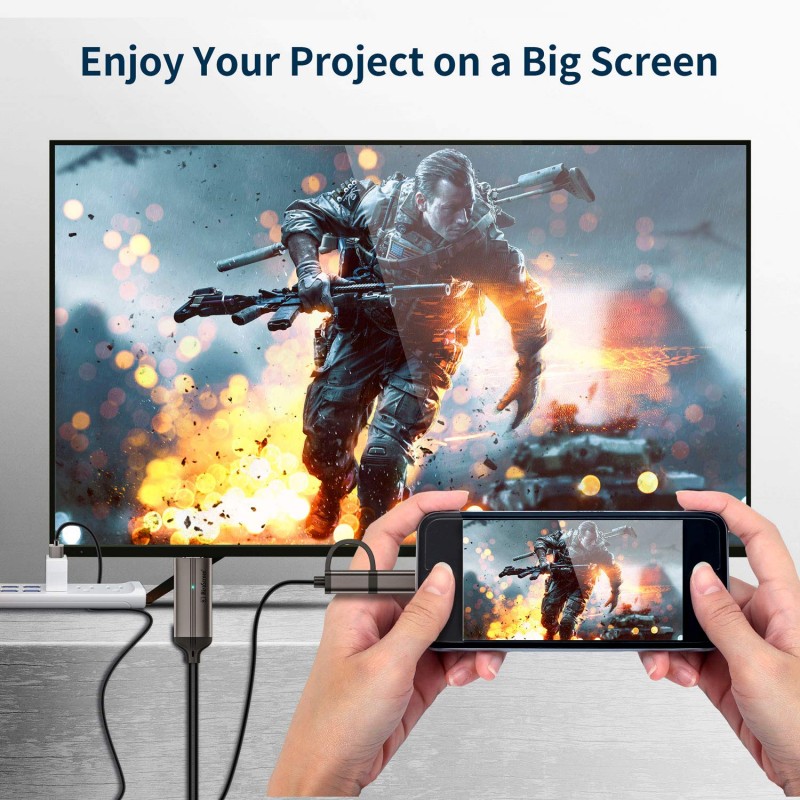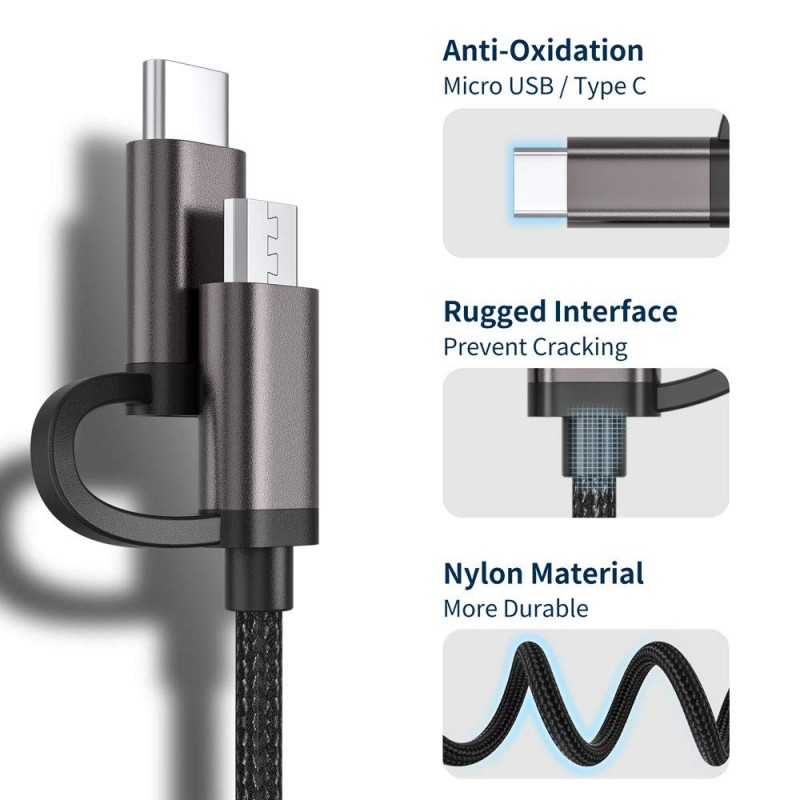2 in 1 HDTV 1080P HDMI Cable, Type C/Mirco USB for Android Phone/Tablet to TV/Projector/Monitor 2M/6.6 ft
- £27.99
- Ex Tax: £27.99
- Product Code: 2-4
- Availability: In Stock
Support Netflix and wide compatibility - MPIO USB C to HDMI adapter almost compatible with all Android smartphones and tablets such as S-amsung / Huawei / XiaoM-i / Son-y / Oppo / Lenovo, VANKYO / YESTEL / PRITOM / GOODTEL / Ulefone / Blackview / HAFURY / DOOGEE / CUBO / Nokia / Xgod. Y devices (Note: Samsung devices can NOT mirror Netflix, NOT work for Samsung S3-S5, Fire Tablet.)Mirror and Exten..
Support Netflix and wide compatibility - MPIO USB C to HDMI adapter almost compatible with all Android smartphones and tablets such as S-amsung / Huawei / XiaoM-i / Son-y / Oppo / Lenovo, VANKYO / YESTEL / PRITOM / GOODTEL / Ulefone / Blackview / HAFURY / DOOGEE / CUBO / Nokia / Xgod. Y devices (Note: Samsung devices can NOT mirror Netflix, NOT work for Samsung S3-S5, Fire Tablet.)
Mirror and Extension Mode for Better Selection - With the "expand model" of the MPIO Micro USB to HDMI cable, the TV can play the desired program without affecting other functions on the phone (only for the APP witch support projection function), "Mirror" mode of the MPIO cable type C to HDMI allows you to display the screen of your phone immediately. the large screen device in Real time
Audio Synchronization without Delay - The MPIO Micro USB to HDMI cable syncs audio via Bluetooth from your Android device. The sound will be synchronized during Bluetooth connection if your TV already has a speaker. The HDMI cable from MPIO phone to TV can also be connected to another Bluetooth speaker.
Portable & Enjoy 1080P Ultra HDMI - The MPIO Type C / Micro USB to HDMI cable offers you 1080P ultra-clear images on a large screen by synchronising your Android phone/tablet with the TV/projector/monitor, as it is a portable size for families, lessons and office meetings, outdoor travel, leisure parties, etc.
Does not support any other system except Android - MPIO Micro / MHL / Type C to HDMI cable for Android Phone supports screen mirroring from YouTube, FaceTime, Skype, WhatsApp, Office, Chrome, Safari. * Please note that this type C to HDMI cable does not support paid apps except NETFLIX like Amazon Video / DIRECTTV / Hulu.