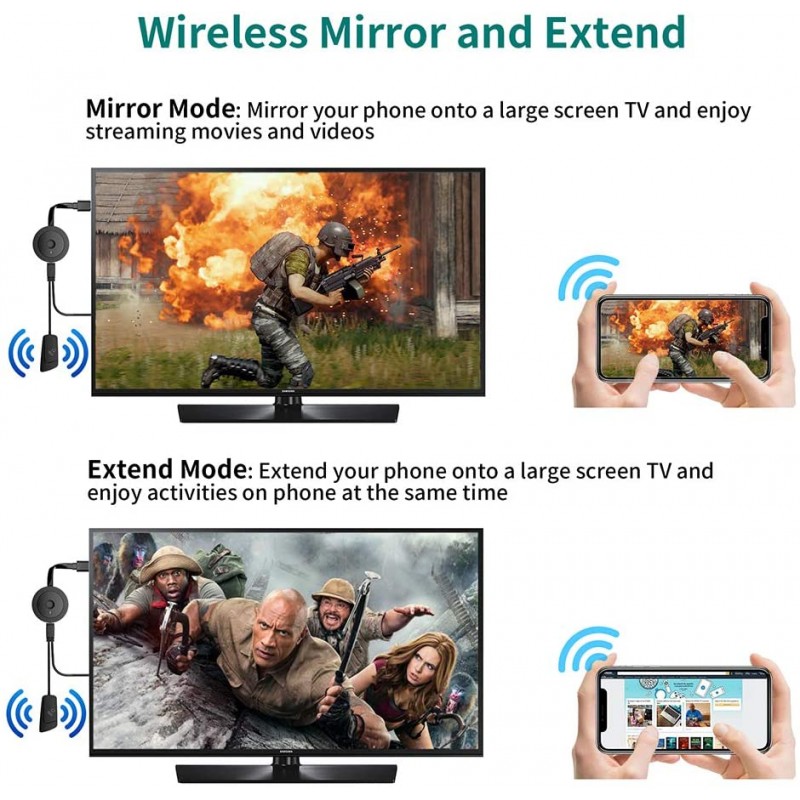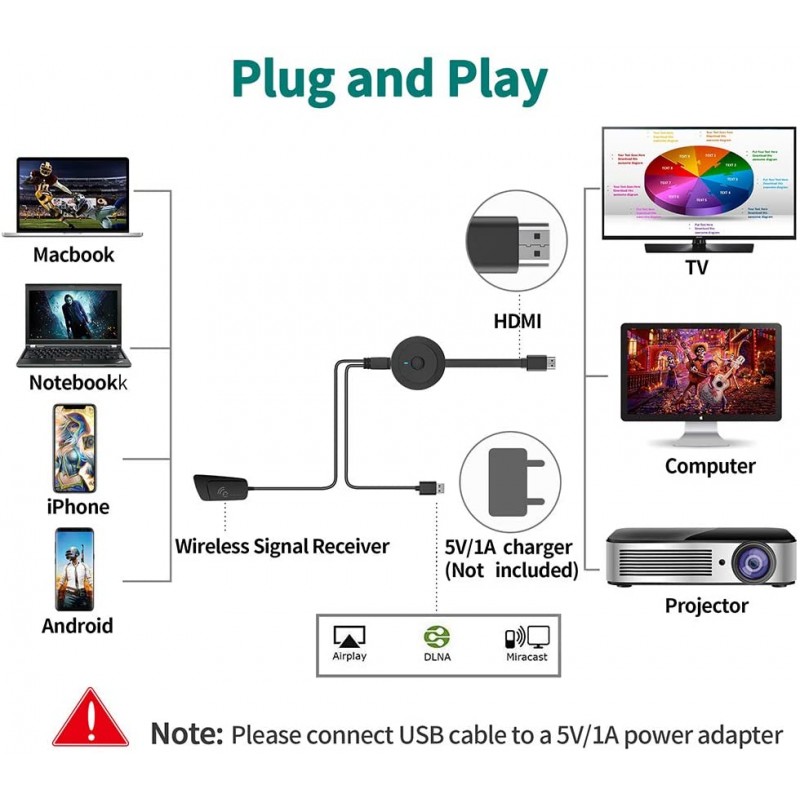Wireless HDMI Display Adapter 4K HDR HDMI Dongle For Android/IOS/Window/Mac OS Laptop, Phone, Tablet, PC
- £37.99
- Ex Tax: £37.99
- Brands Mpio
- Product Code: 3-2
- Availability: In Stock
【Enjoy Wireless Big Screen Connection】 MPIO Wireless HDMI Dongle can mirror audio and video for iPhone, iPad, Macbook, Android smart phones, PC to a big screen devices such as TV / monitor / projector, enable you enjoying impressive high-definition movies without messy CABLES. Comes with an external antenna for receiving the wireless signal freely.【4K Crystal Clear Picture】 This 4K Wireless HDMI D..
【Enjoy Wireless Big Screen Connection】 MPIO Wireless HDMI Dongle can mirror audio and video for iPhone, iPad, Macbook, Android smart phones, PC to a big screen devices such as TV / monitor / projector, enable you enjoying impressive high-definition movies without messy CABLES. Comes with an external antenna for receiving the wireless signal freely.
【4K Crystal Clear Picture】 This 4K Wireless HDMI Dongle supports most resolutions, including 4K x 2K@30hz, 1080P @60hz,1080P @30hz, 3D /720P, you can share most luxurious video and audio with your friends or families via the connection of router and devices.
【Wide Compatibility】 This Wireless HDMI Adapter is compatible with most IOS, Android, Mac & Window system, including iPhone, iPad, Macbook, Samsung, Huawei, Laptop, PC and etc. Compatible with Miracast / Airplay / DLNA mode.
【Plug and Play】 Following the detail setting to connect this wireless HDMI display to your router, it allows you to enjoy truly plugging and playing next time, even other devices join in. It is ideal for watching movies, playing gaming, doing trade show, business meetings, teaching presentations and more
【Not Support Paid Apps】 Work with most video Apps for Android; Not compatible with some paid Apps for IOS devices, which have subscription service for watching TV, like Netflix, Amazon video, Sky Go, BT Sport, DIRECTV, HULU, Comcast tv, Xfinity, Vudu, Movistar, or other App which have "HDCP" video copyrights protection.